
by Mariana Costa
June 03, 2024
Version 8.15
InScope-AML version 8.15 will start being rolled out to our cloud environments in June 2024. On-premise environments will receive these updates shortly after and may be updated along with previous versions.
A new identification document type named No ID Document has been added to the system, for situations where the identification document is unknown or not a requirement.
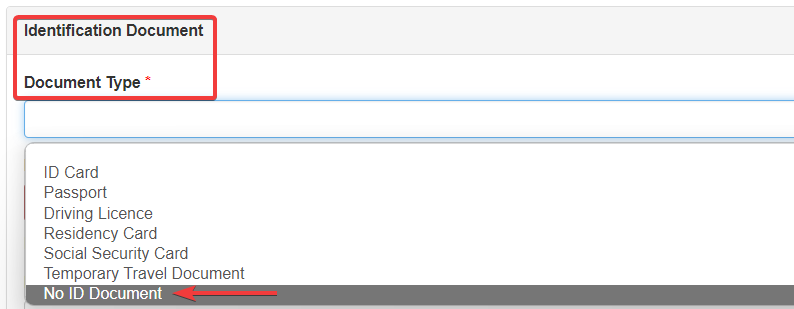
When this option is selected in the Basic Details section, an identification document with a unique automatically generated ID number is added by the system, which gets rid of the warning to add an identification document.
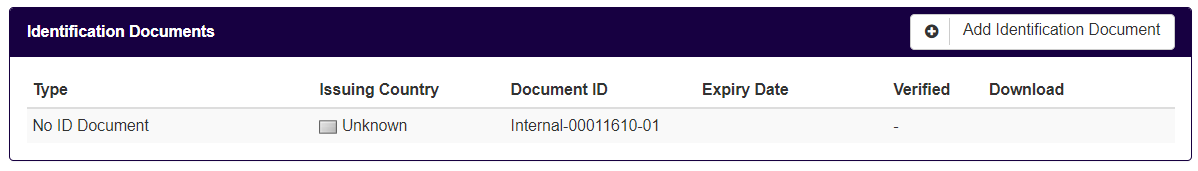
A new set of user permissions have been added into the system:
To enable visibility of the External Searches section, via the permission Manage External Searches;
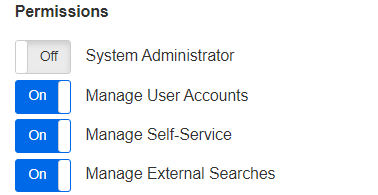
Download documents, via the permission Download Entity Documents.
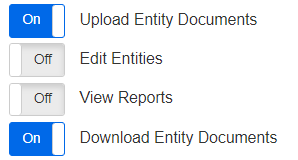
New colouring options were added for the header background of companies’ logos, so the branding of the Self Service Portal can be further tailored to fit each company’s brand design.
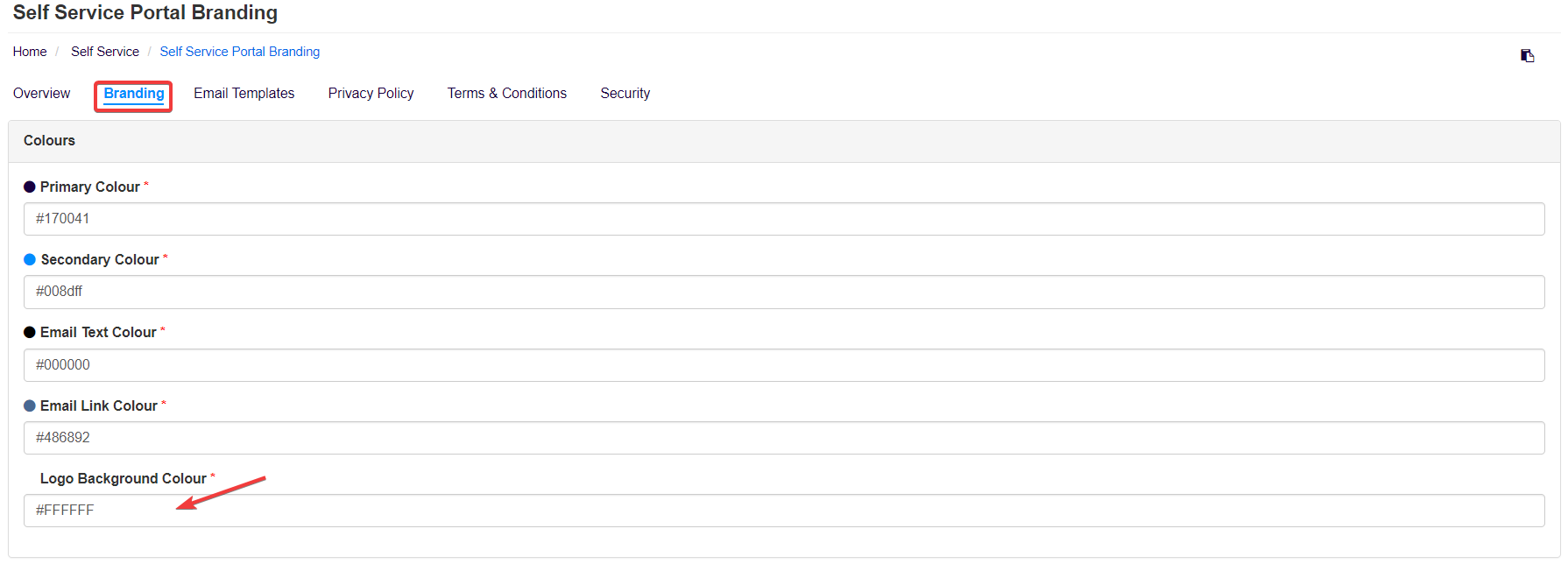
Prior to this version, expired passports that were deleted and stored into the Deleted Identification Documents section, were not being subject to screening. Now, with this new version, considering that the identification numbers of passports change at renewal, expired passports in the deleted sections will continue to be screened in parallel with the updated Identification Document.
New report column options which allows the display of country fields have been added to the Client List, Officer List and UBO List report, and in the Transaction List report for non-real estate clients and real-estate/notarial clients respectively. To exhibit the intended country field in any of the applicable reports as an additional column, users can search for “Related Country” or search the country field by name and select the type they want to report within the Report Columns field:
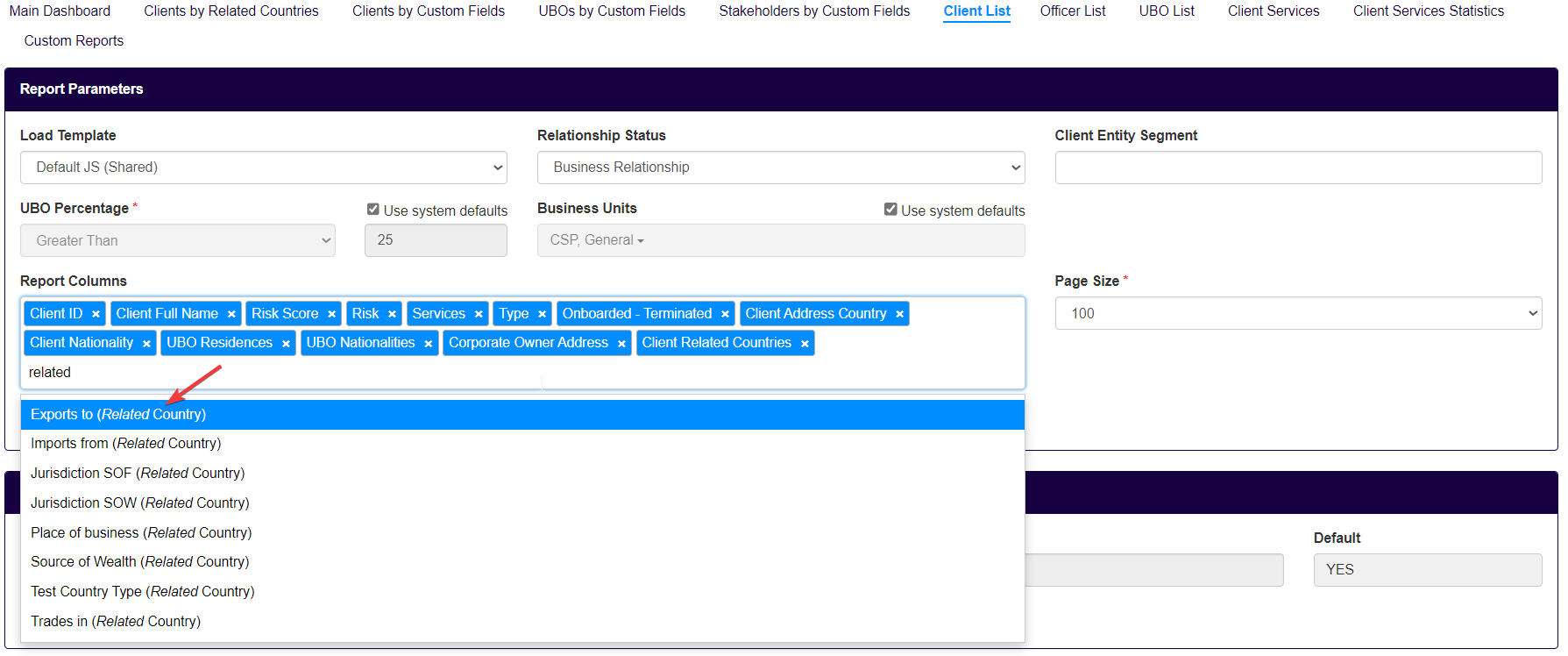
Three new report columns have been added to the Client List, UBO List and Officer List reports for Non-real estate clients:
A new column displaying the Business Units associated with each client through the services they are being provided. To introduce it in the applicable reports, users can search for and select the Business Units option from the Report Columns field:
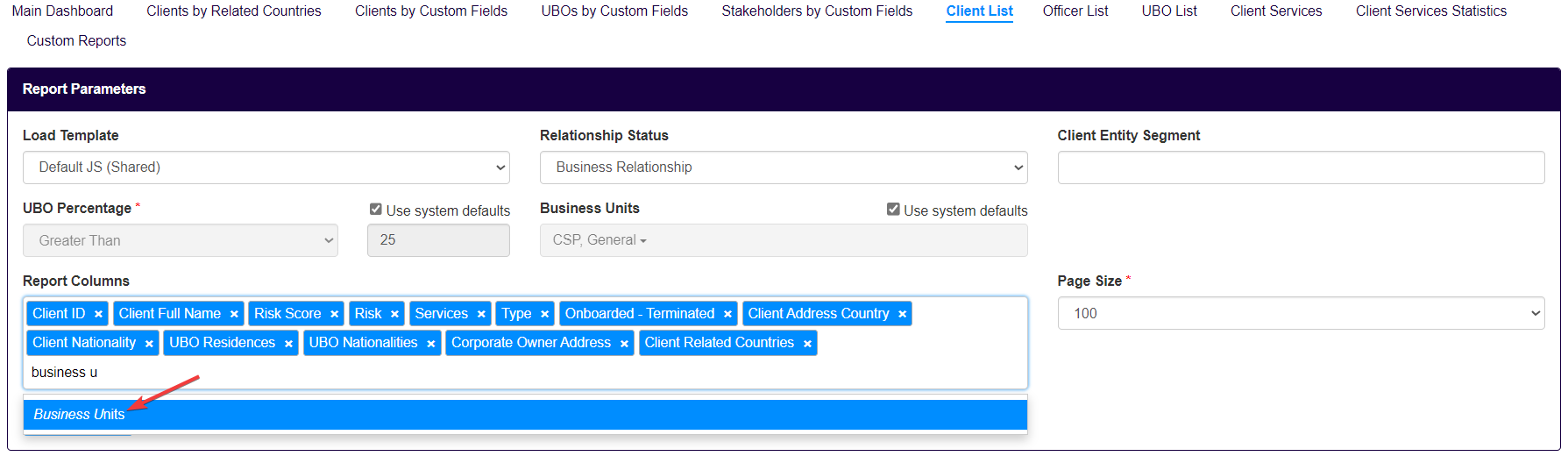
A new column displaying the Country of Birth for individuals is now available. To add it in the applicable reports, users can search by and select the Country of Birth column that applies to the selected report from Client, Officer and UBO List reports, from the Report Columns field:
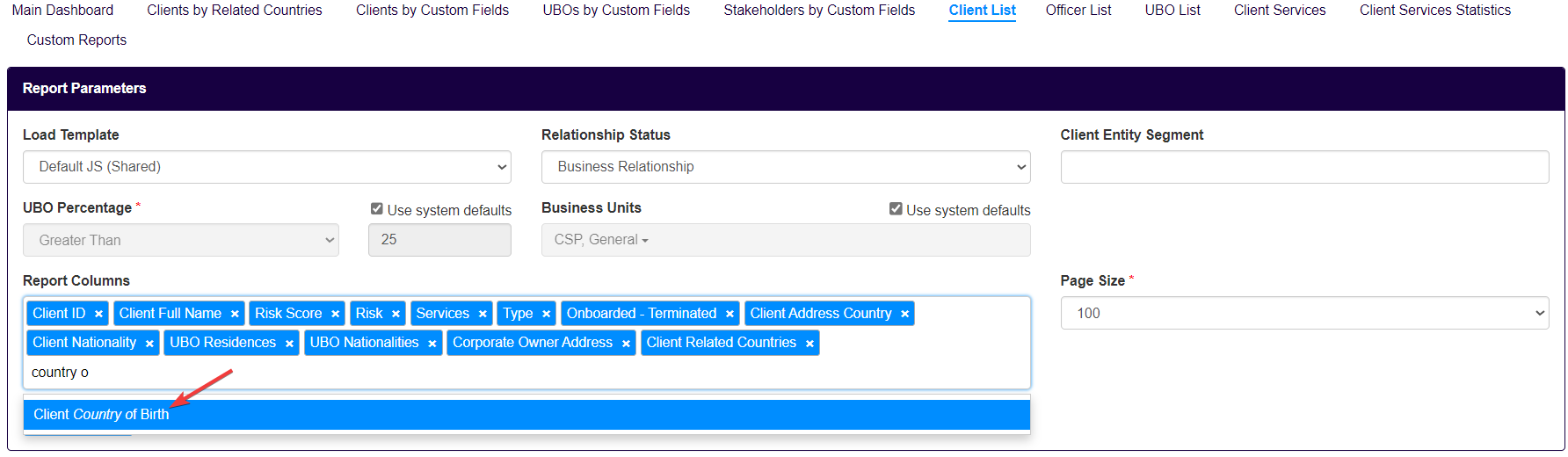
The columns Client Name, Officer Name and UBO Name have been divided into three new columns displaying Full Name, First Name and Last Name. The Full Name column appears in the applicable reports by default. To exhibit the remaining two reporting columns (i.e. First Name and Last Name) which are only applicable for individuals, users can search for Name and select the parameters they wish to display, from the Report Columns field:
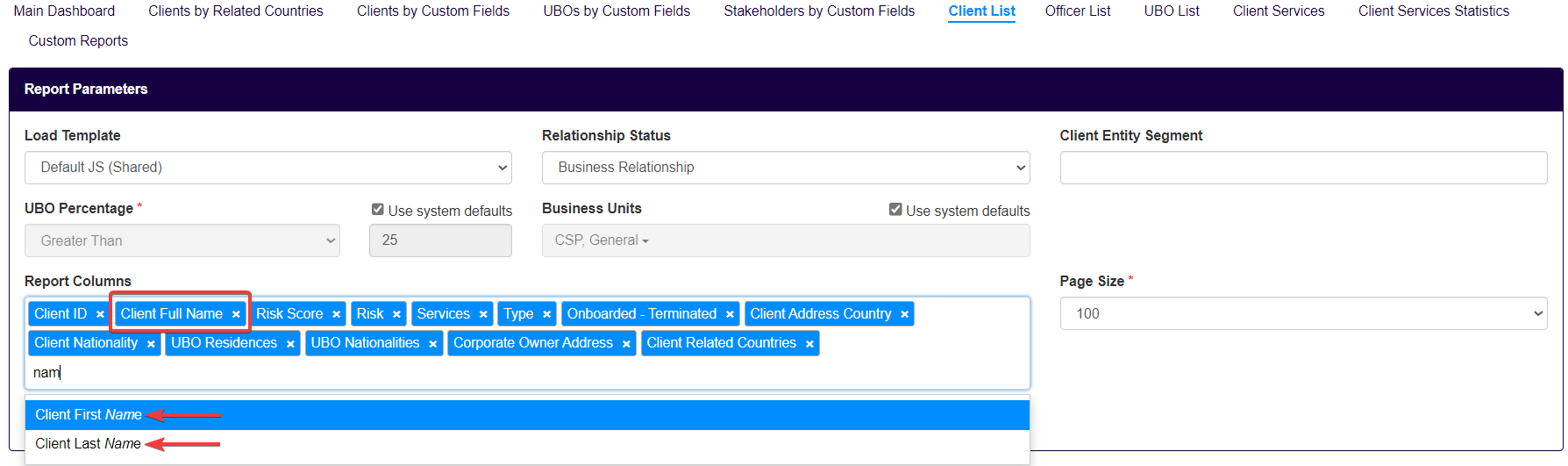
New reporting columns have been added to the reports extracted from segments displaying the Related Country Types configured in the system. All Related Country Types are now included by default, and are reported comma-separated in the same column if multiple countries are populated for a specific country field.
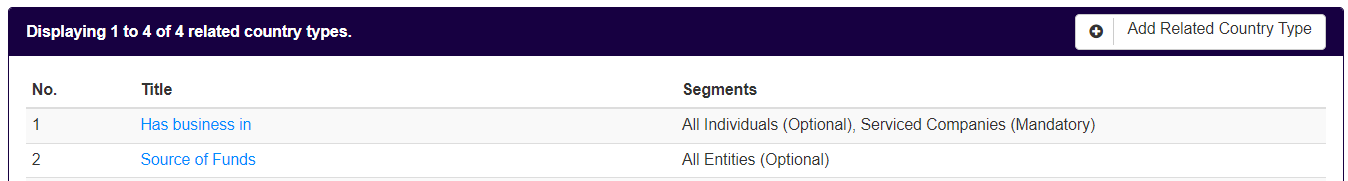
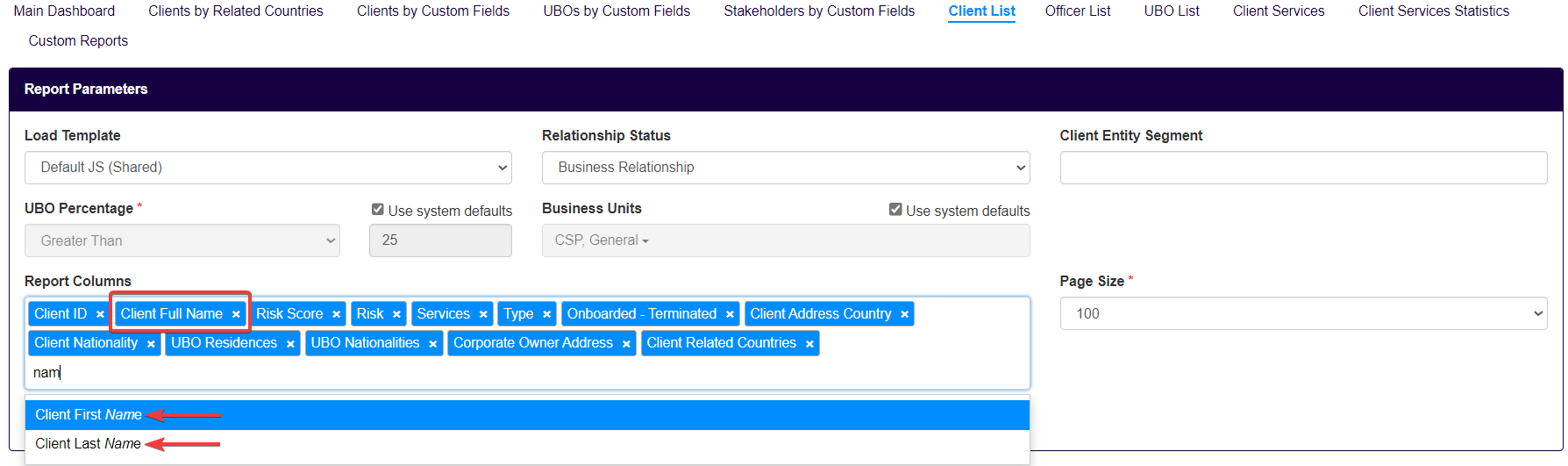
There have also been a small number of minor changes to the system, such as:
The user permission previously named Manage Accounts (Administrator) has been renamed to System Administrator.
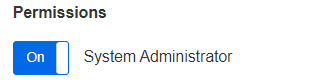
The email template option Invitation to SSP has been removed as it was not in use by the system for any Self Service Portal features.
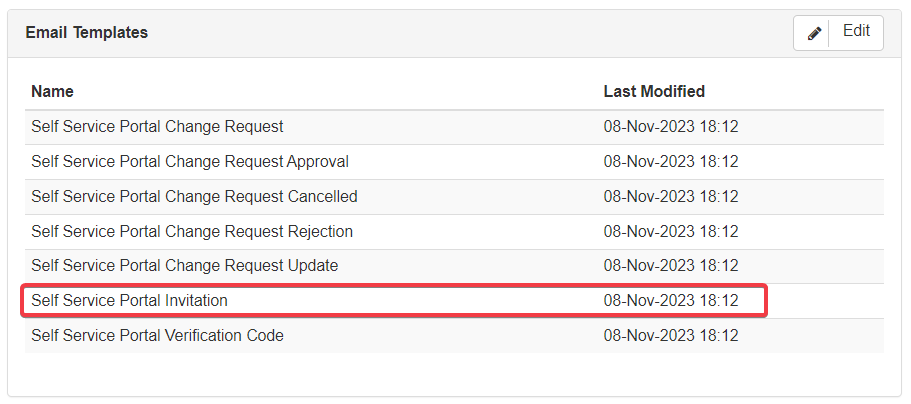
A new setting has been added to clients having the Self Service Portal feature by allowing/disallowing recipients from downloading documents already uploaded on the client’s system when a request is sent.
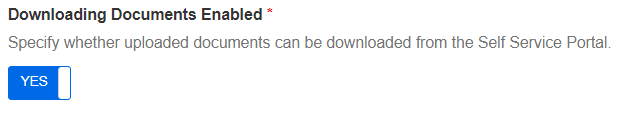
New security settings have been added to the Self Service Portal manage section, in order to allow clients to set their preferences when it comes to bad log in attempts and session expirations.
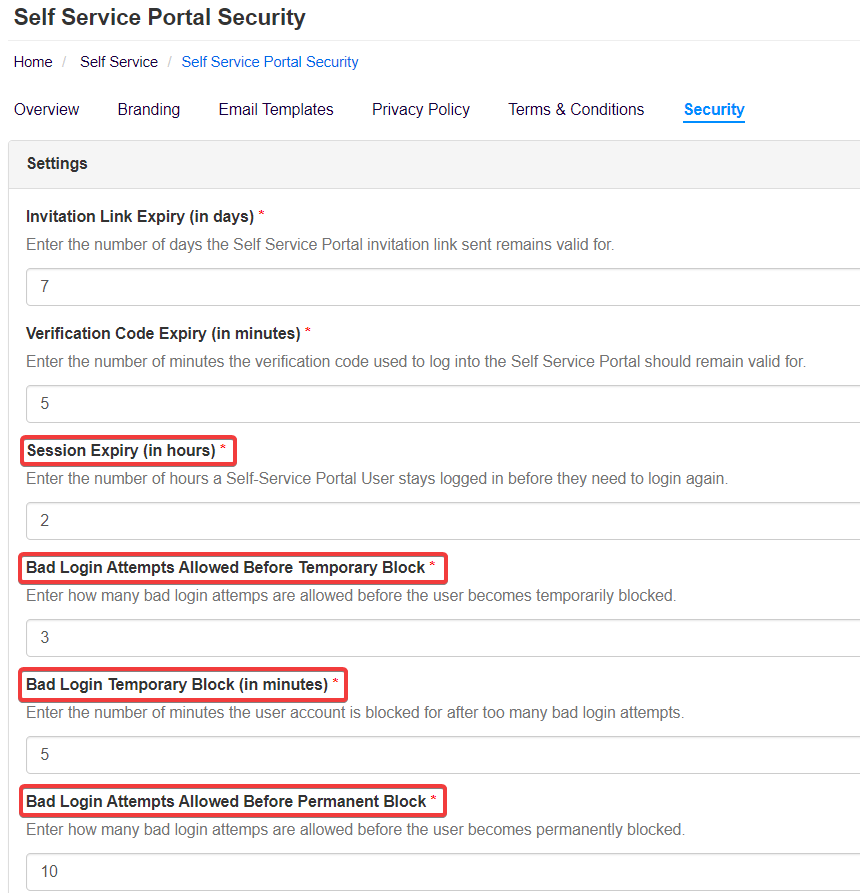
The Basic Details field Place of birth has been renamed to Place of birth (Town/City).
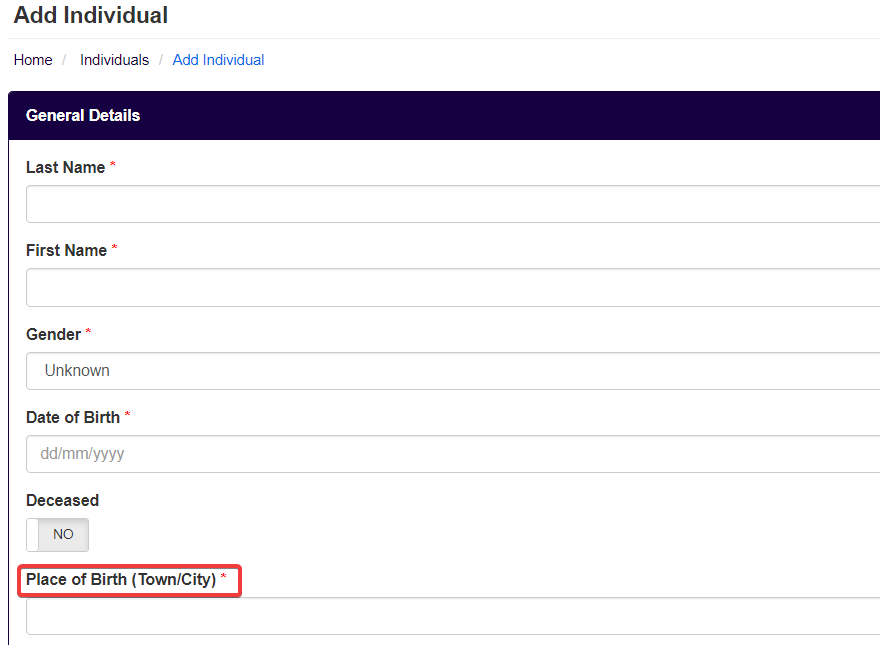
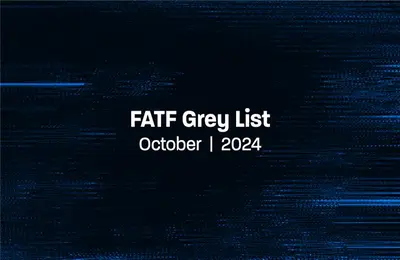
by Mariana Costa
October 31, 2024
Algeria, Angola, Côte d’Ivoire and Lebanon added to FATF Grey List